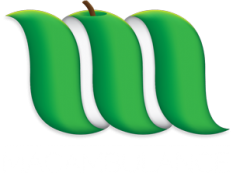Mac OS Finder stuck in crash loop
23rd Jun 2014A client’s MacBook was experiencing an issue with Finder repeatedly crashing, with a notice :
Finder has experienced a problem, do you want to reopen windows?
Before we had a chance to confirm either way, Finder would crash again and the warning would re-appear. It fairly obvious something about displaying the desktop was causing Finder to crash. Using Launchpad in the dock, I was able to open Terminal, Console & Activity Monitor, the staples of error diagnosis.
There were crash logs being saved roughly every 5 seconds, containing the following message (among others) :
Thread X Crashed :: Dispatch queue : TNodeEngine
0 com.apple.DesktopServices <error code here>
1 com.apple.DesktopServices <error code here>
DesktopServices information is stored in the well-known .DS_Store invisible files that inhabit any folder which has been opened using Finder. Perhaps the DS_Store files were corrupt?
I ran the following command in terminal to find & delete any .DS_Store files:
find ~ -type f -name .DS_Store -delete
Instantly the Finder reopened, with the Desktop icons finally able to display again. Looks like a corrupt .DS_Store file was the issue after all.