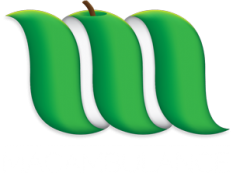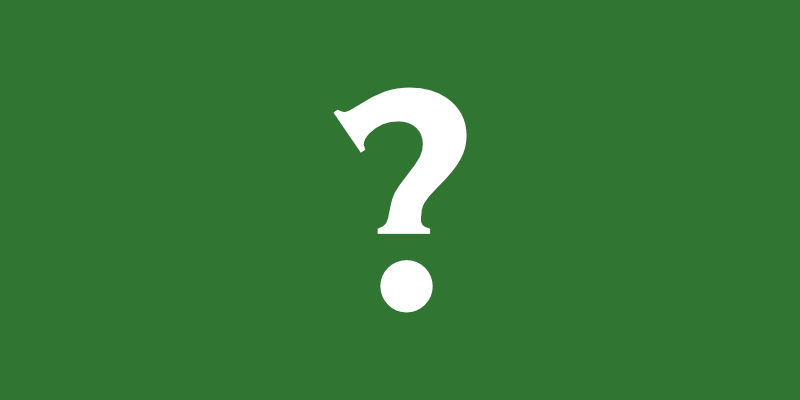
macOS Big Sur network shares with invisible Word files
24th Sep 2021A client reported a new and unusual error. She was connecting to her office server, a MacMini running macOS 10.10, and saving Microsoft Word files, which were immediately becoming invisible and inaccessible. Using the terminal command ‘sudo chflags nohidden <filepath>’ on the server enabled the file to be shown but it turned invisible again when saved over by Word.
After trying multiple ways of connecting to the server: via the Finder sidebar, Network browser and Go menu > Connect to Server, we found a small difference in the way the shares were being mounted.
When connecting via the Finder sidebar or Network browser, the terminal command ‘mount’ reports the following:
//<user>@<servershare>._smbovertcp._tcp.local/<sharename> on /Volumes/<sharename> (smbfs, nodev, nosuid, quarantine mounted by <user>)
When connecting via the Go menu > Connect to Server > server IP address or hostname, ‘mount’ has one key difference:
//<user>@<servershare>._smbovertcp._tcp.local/<sharename> on /Volumes/<sharename> (smbfs, nodev, nosuid mounted by <user>)
It seems the quarantine flag is causing the issue. When connecting via the Go menu, files saved by Word were no longer being turned invisible and permissions were set correctly.