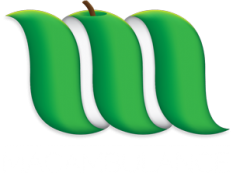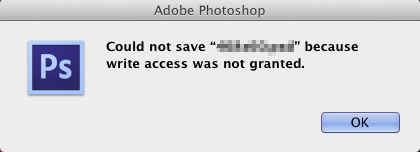
Photoshop error : Write Access Not Granted
10th Aug 2015A number of clients have reported errors when saving a file using Photoshop on OS 10.9 or above, especially when connected to an OS X server running OS X 10.9 or above. Initially, Photoshop is able to save a file to a network share, but the second time it is saved Photoshop gives an error and the original file is deleted from the share :
Could not save *filename* because write access was not granted
A 12 page forum thread on Adobe’s website has offered many workarounds, with Apple blaming Adobe, Adobe blaming Apple and users caught in the middle. The issue has been traced to an error when accessing an SMB share, although it is not entirely absent from AFP connections.
The most reliable fix so far is to upgrade to Photoshop CC 2014 or higher, but if you’d rather not lay out on updated software just yet, there is a workaround
Provided your server supports AFP (any version of OS X Server up to v4 will), click the Go menu > Connect to Server > afp://*server hostname or IP address here*. Browsing through your files, opening a PSD and saving it should work correctly with one caveat.
If you browse using Column View in Finder, find the PSD in question and double click it to open in Photoshop, you may find that the error still presents itself. This is because the file is still selected and the Preview Column is displaying the preview. It appears that the file is locked in-use when being previewed in this way and is unable to be saved-over by Photoshop :
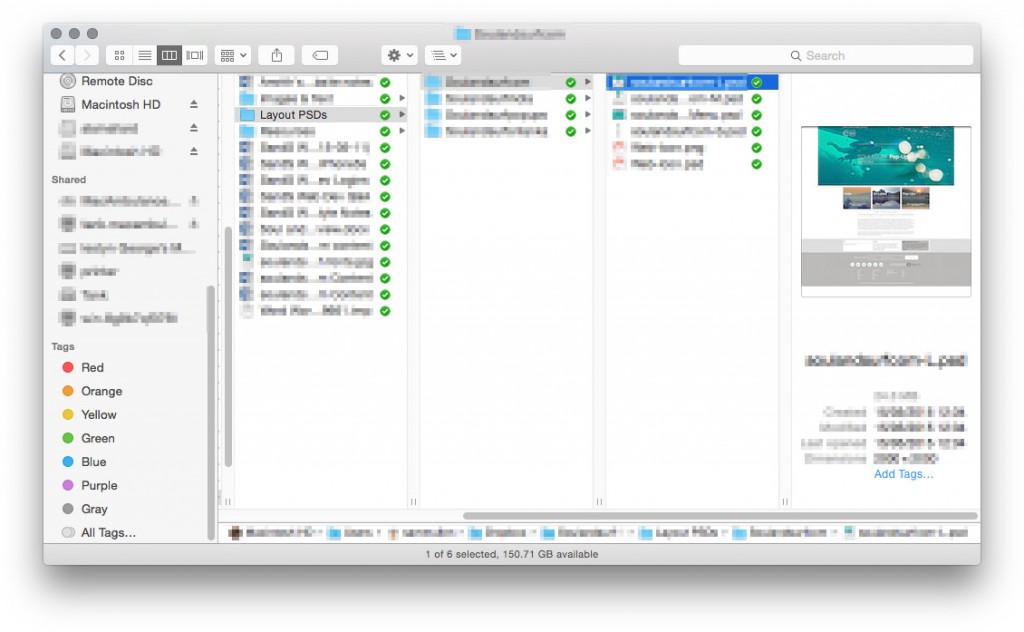 To work around this issue there are two options. Either select another file after opening it, or in Finder click View menu > View Options > untick ‘show preview column’ :
To work around this issue there are two options. Either select another file after opening it, or in Finder click View menu > View Options > untick ‘show preview column’ :
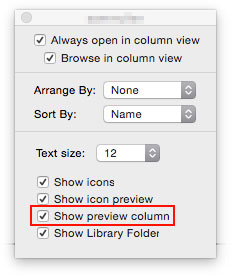
The preview column fix doesn’t appear to improve the situation when connected via SMB, which exhibits the issue constantly. AFP only suffers from the issue when the file is in use by the preview column.