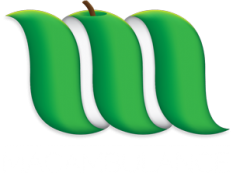Windows Server 2008 Small Business Edition : BOOTMGR still missing even after rebuilding the boot record
5th Dec 2010A Server running Windows Server 2008 Small Business Edition refused to boot with the error :
BOOTMGR is missing
After following the standard fixes such as :
- Boot from the Windows 7 restore DVD, choose System Repair
- Boot from the Windows 7 restore DVD, choose Command Line, run “bootrec /rebuildbcd” and “bootrec /fixboot”
I noticed that the file BOOTMGR wasn’t present in the C: drive (run “dir /as” and “dir /ah” on the C: drive) but was present on other Windows 7 installations. After copying the file BOOTMGR from the root of the Windows SBS 2008 Installer DVD, the PC booted normally.