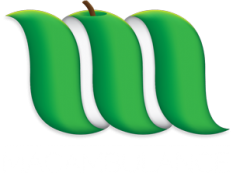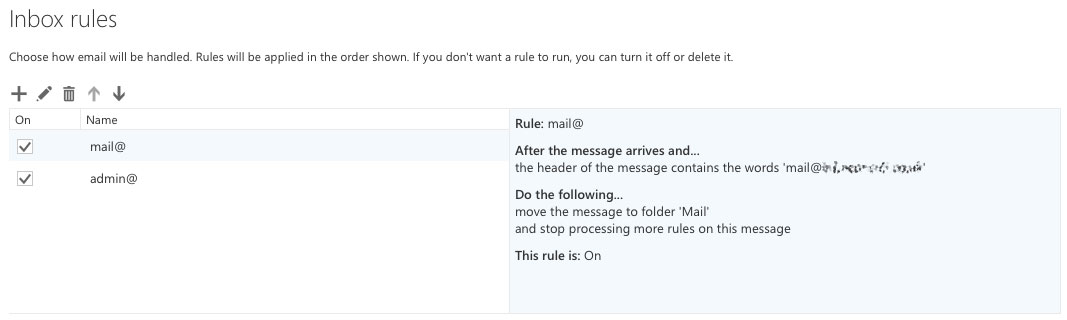
Outlook.com Rules and Mail Filtering with Aliases
5th Dec 2016A client reported that rules he had set up on Outlook.com didn’t appear to be working. He wanted to automatically filter email sent to two different aliases of his account (admin@ and mail@). The rules he set up were configured to move all emails with admin@<his domain> or mail@<his domain> in the recipient into the relevant folders, the only problem was that matching emails were going into his Inbox and not being filtered at all.
After some trial & error, I found a solution. The mails appeared to treat the destination mailbox (not the alias) as the recipient, so in order for the rule to work I had to set it to match text in the message headers rather than the recipient field. After that filtering worked as expected.